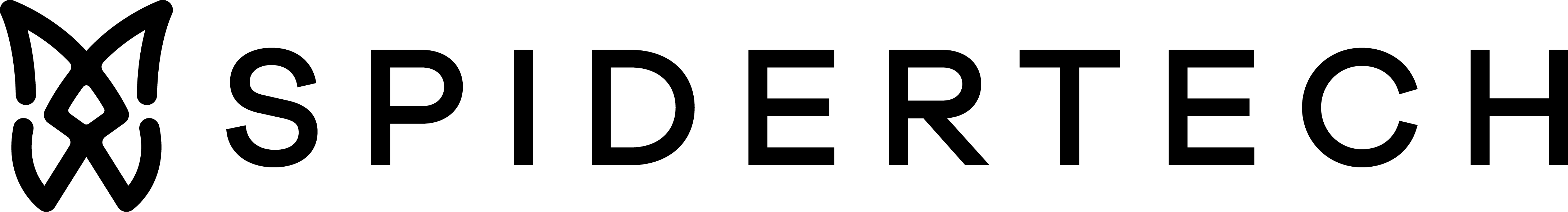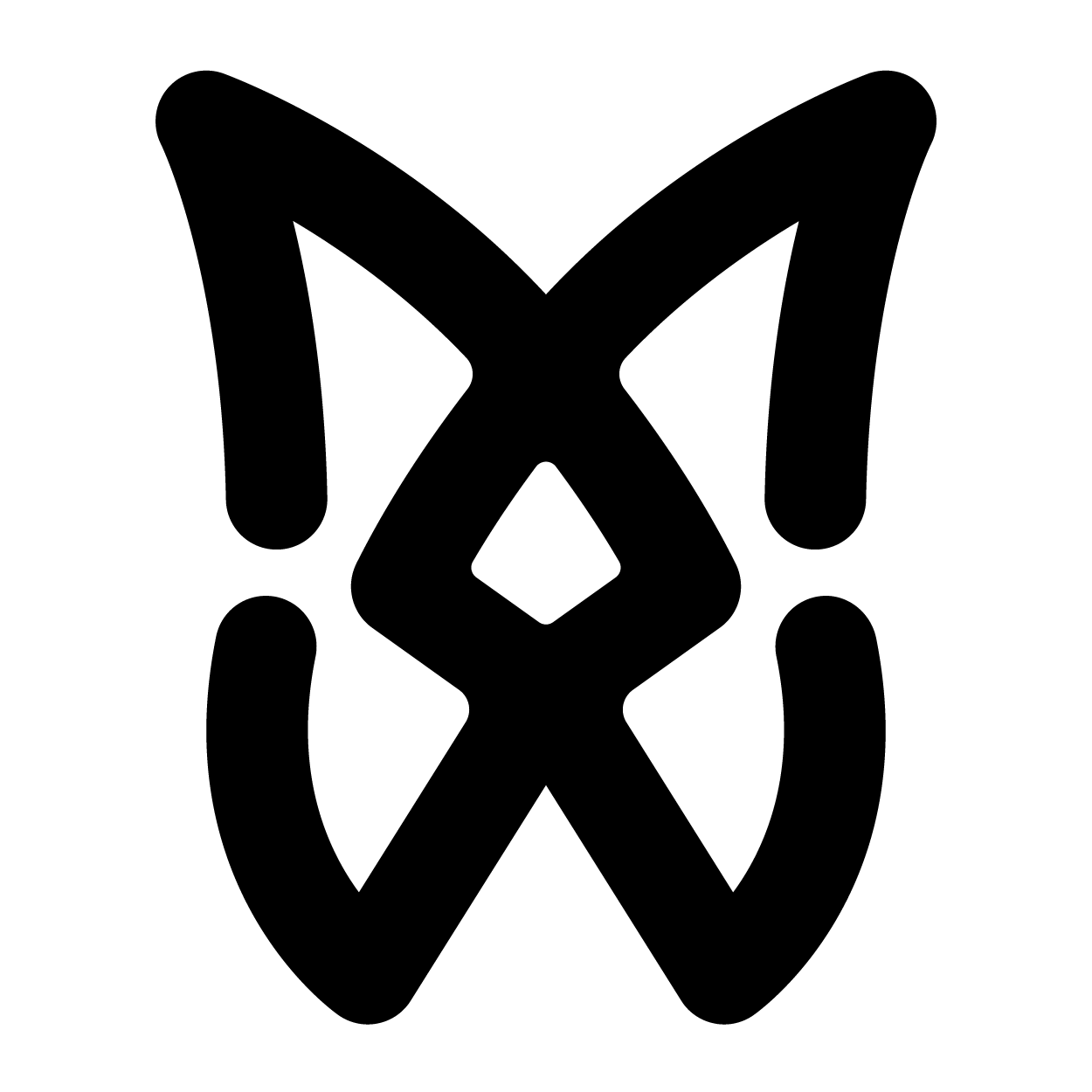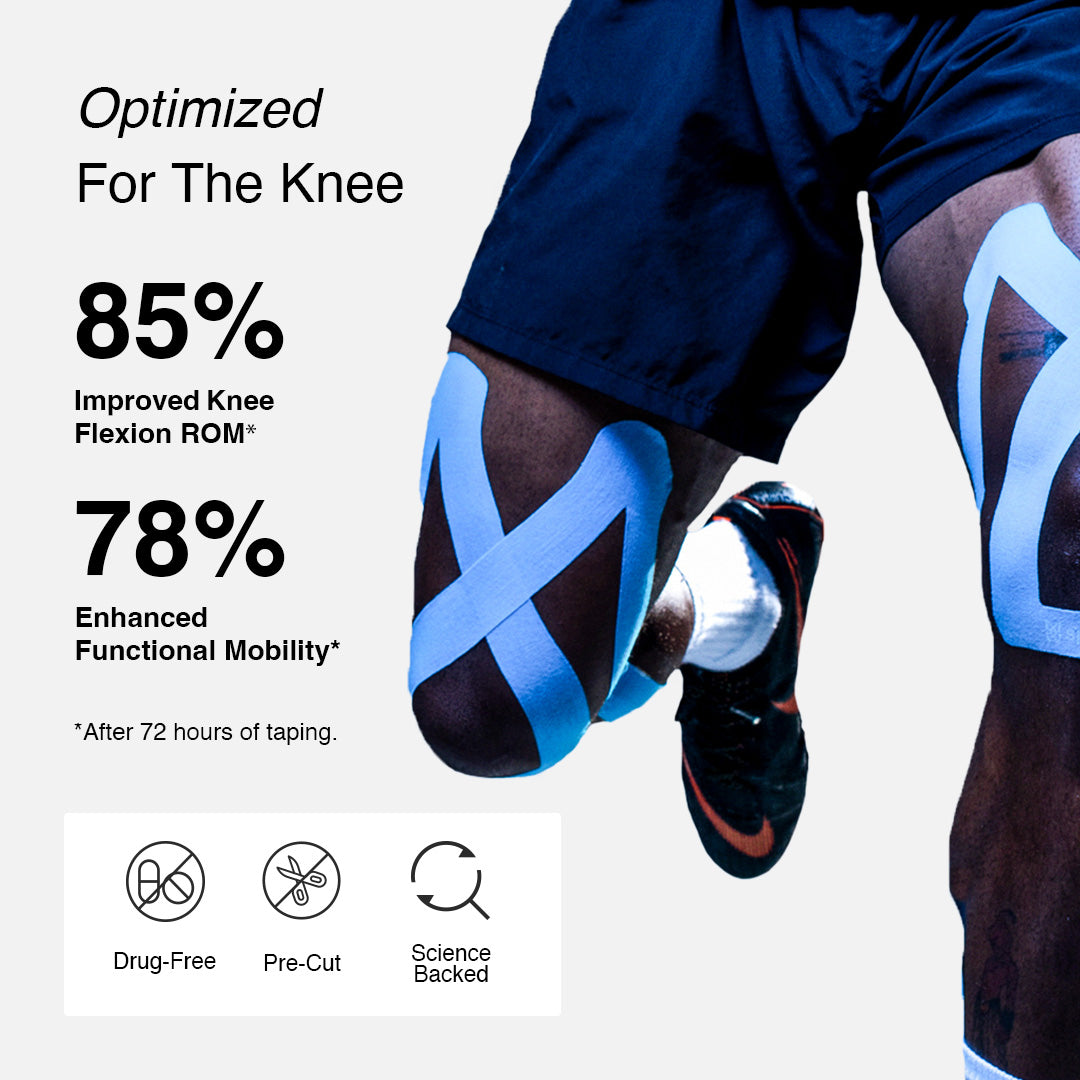Pro Postural Application
Learn how to best apply our Pro Postural pre-cut for optimal results. We've provided two resources to assist you:
1. Watch our detailed application video by our Director of Education, Dr Nick Martichenko
2. Follow our illustrated guide below
Application Guide - Step-by-Step
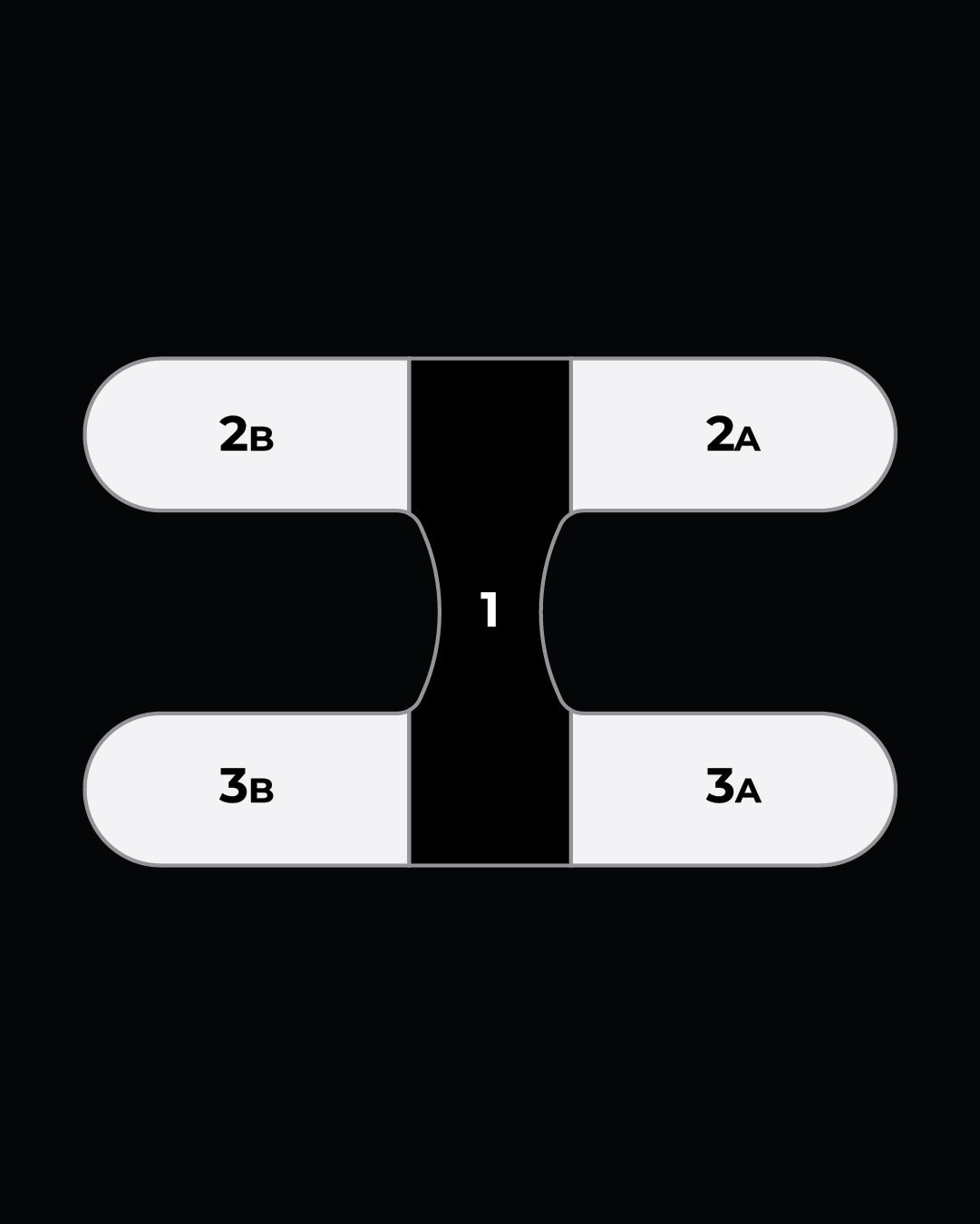
Pro Postural Application
Follow the steps in order to achieve a perfect application.
Slide to the right for next steps.
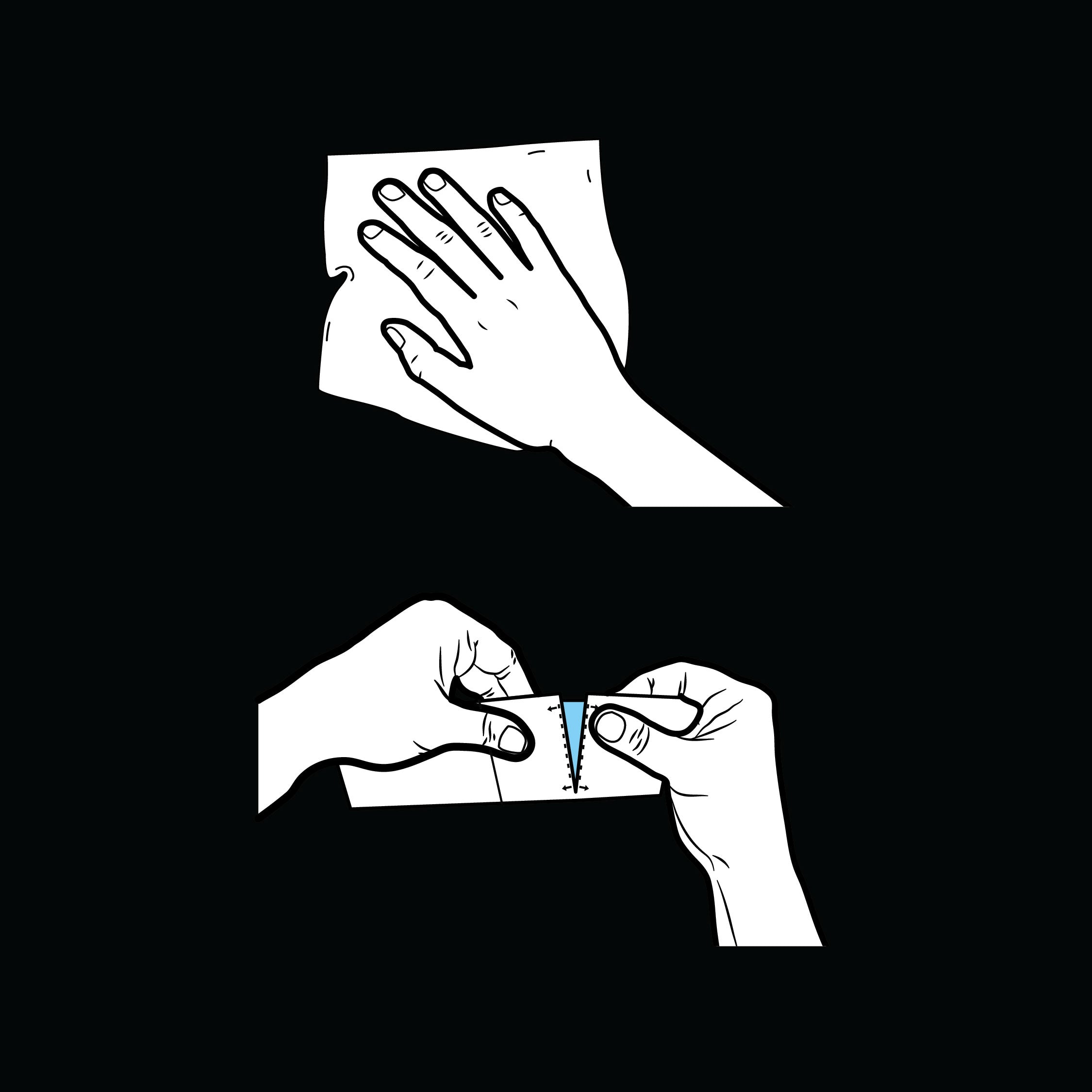
Before you begin
To ensure the best results:
Clean skin, remove any sweat, oil, creams and hair.
Prepare tape before application and tear all perforations.
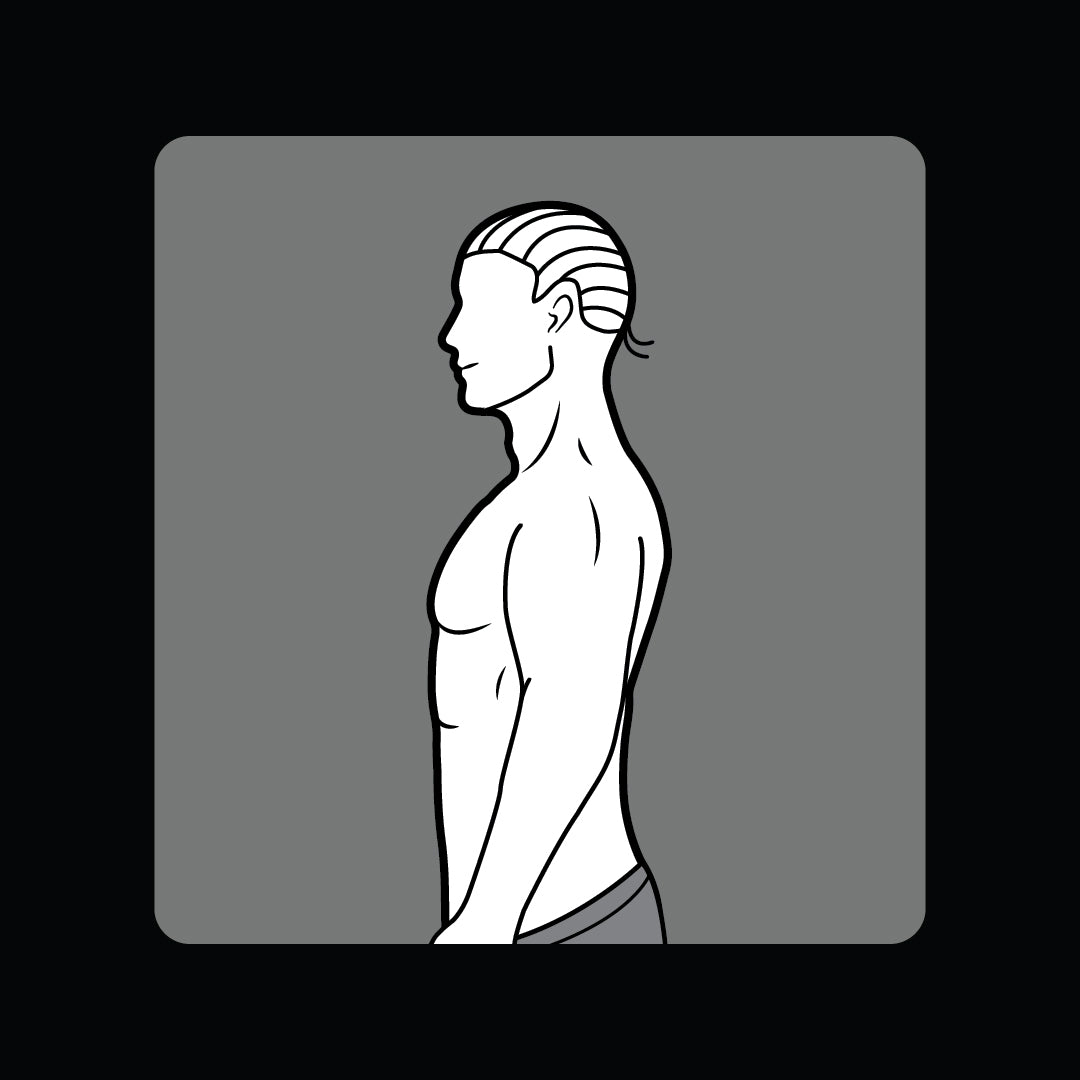
Stand
Stand in a relaxed position.
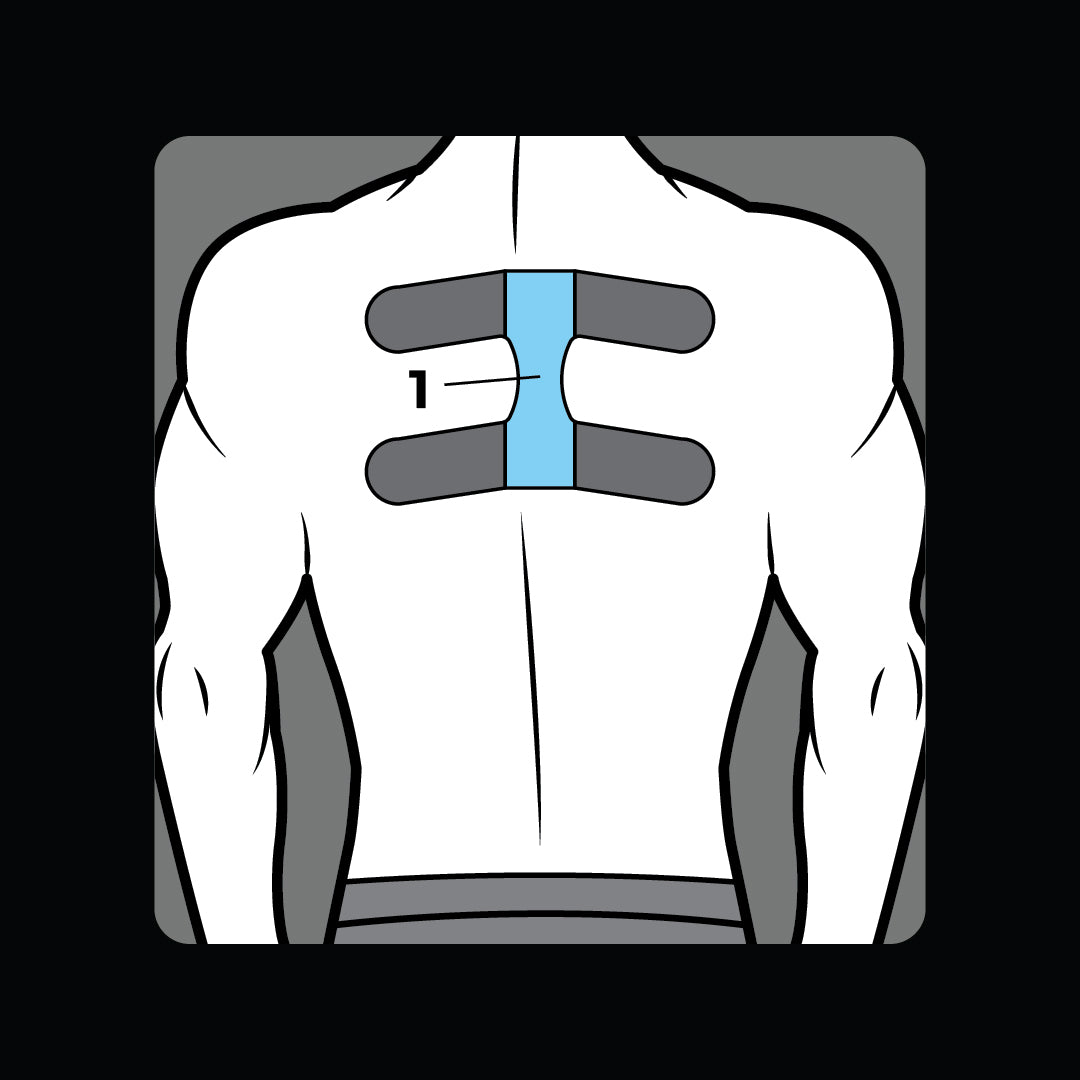
Step 1
Apply section 1 centered between shoulder blades, over top of spine.
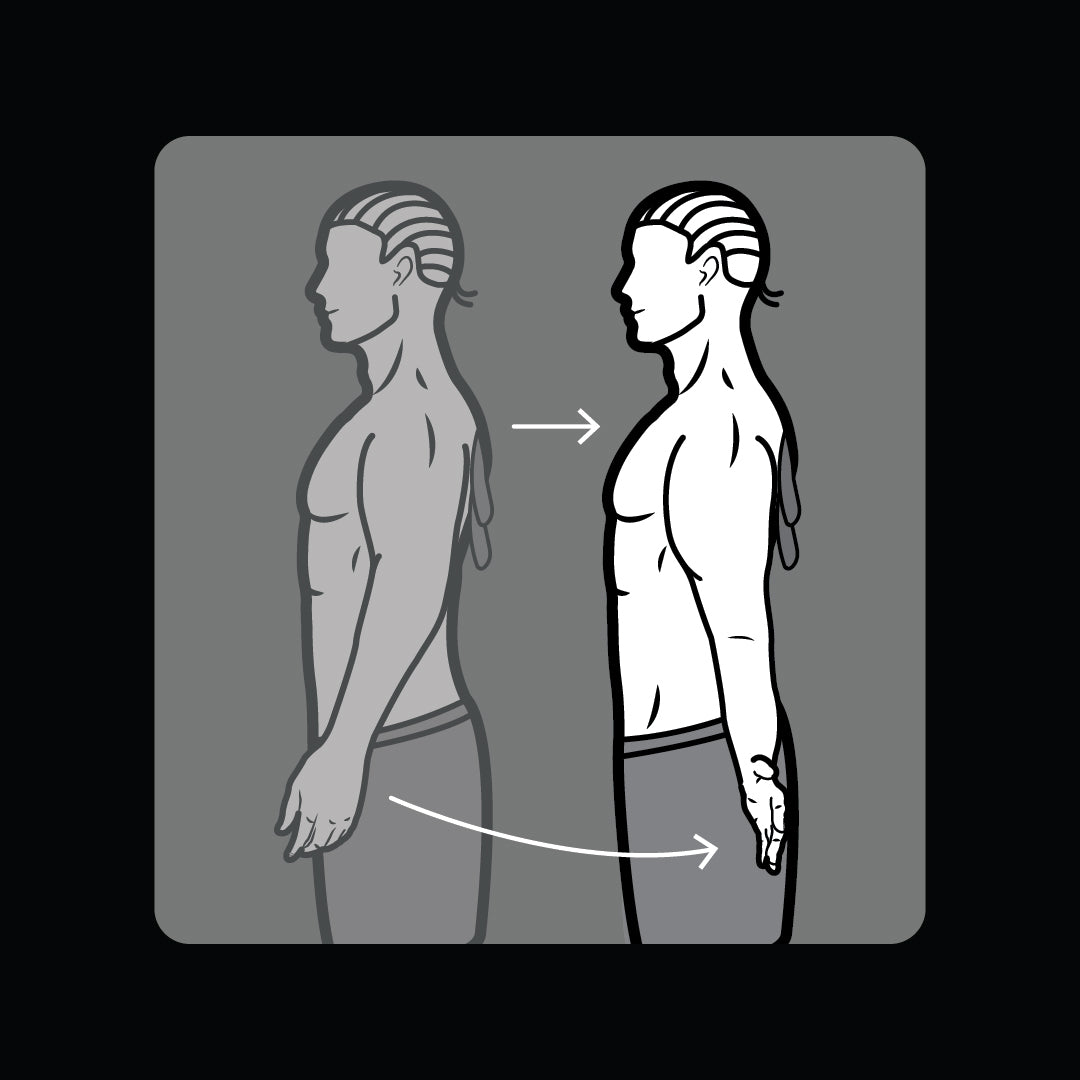
Reposition
Bring shoulders back to desired posture, with palms facing forward.
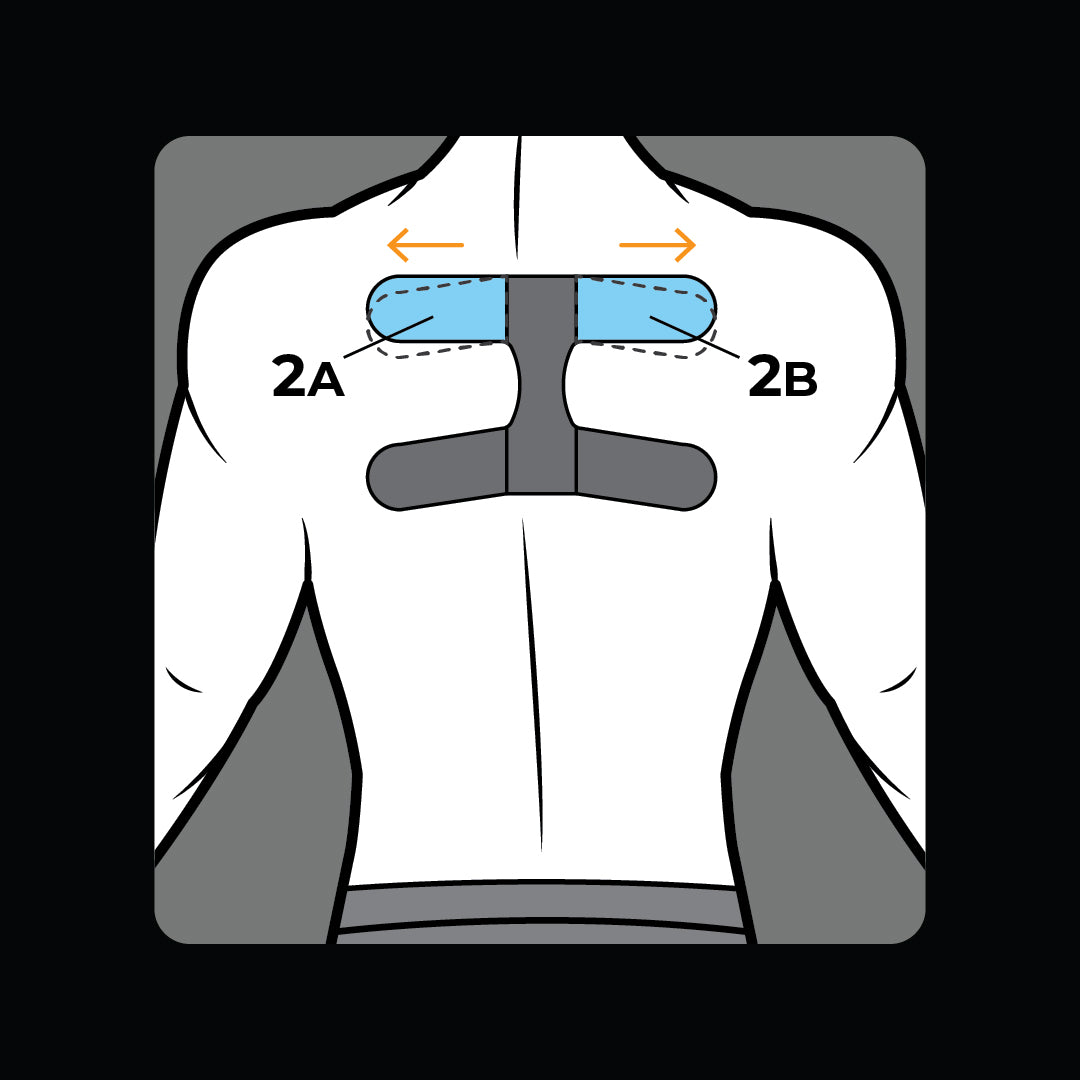
Step 2
Apply 2A towards left arm.
Apply 2B towards right arm.
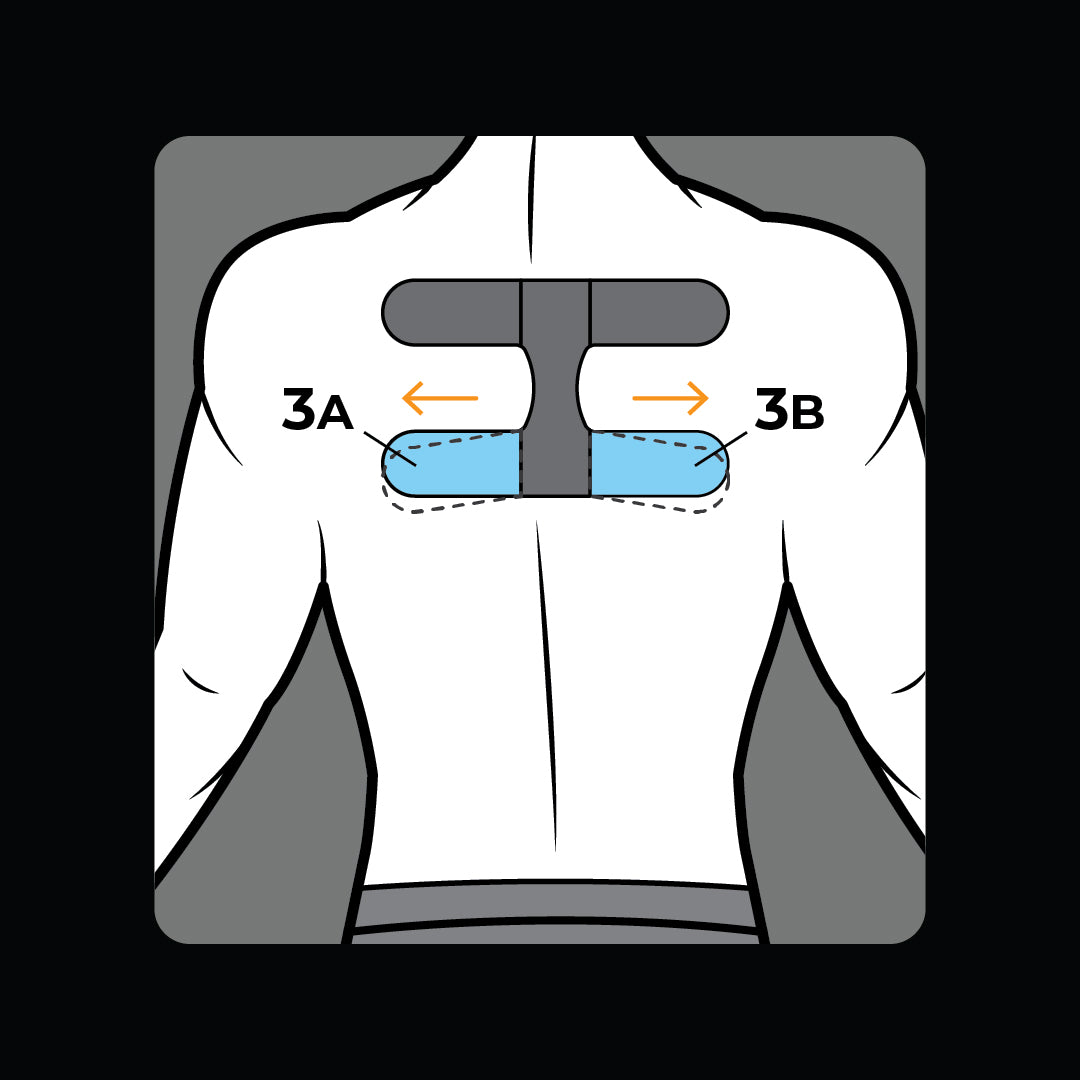
Step 3
Apply section 3A towards left arm.
Apply section 3B towards right arm.
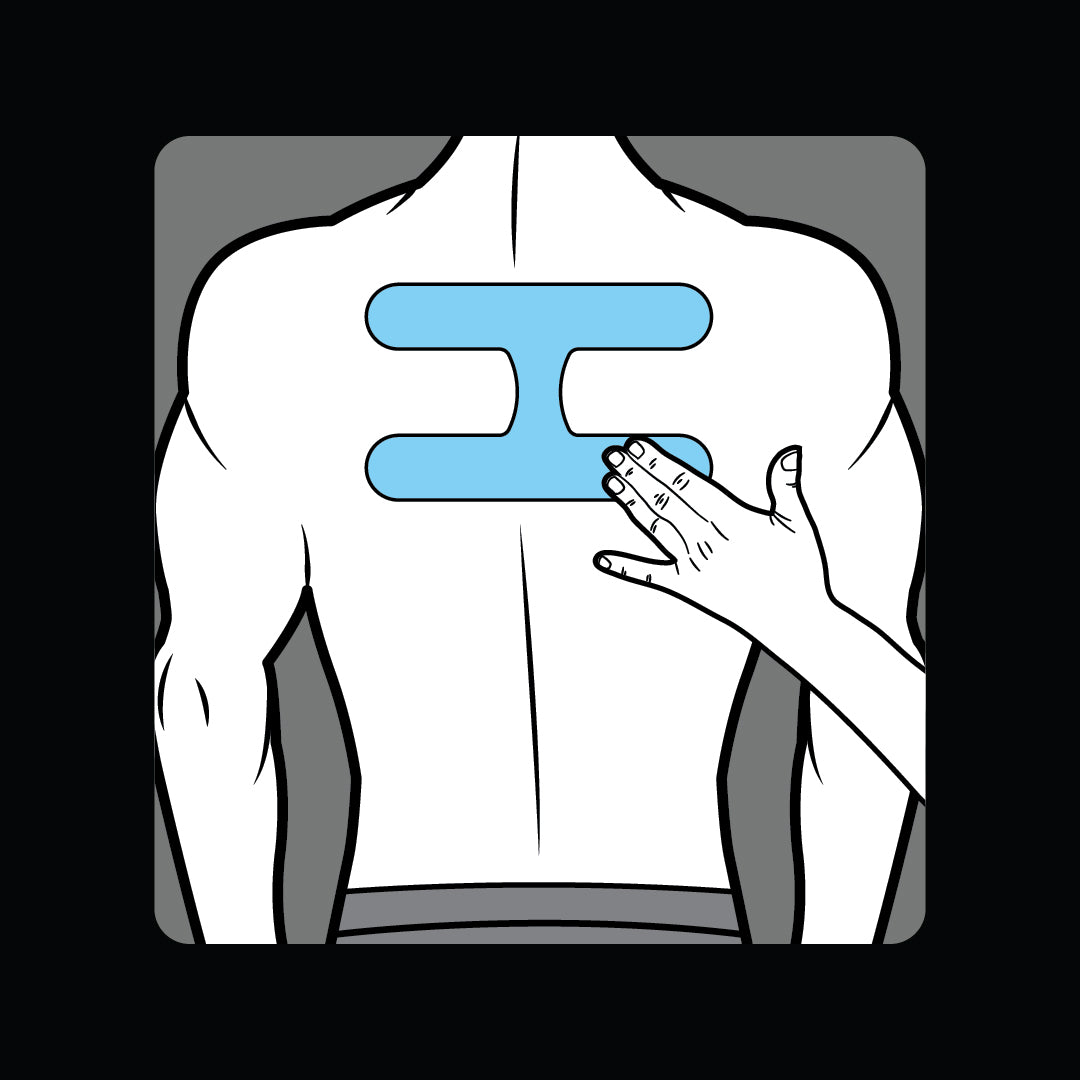
Step 4
Return to relaxed position. Gently rub to activate adhesive.
Application Troubleshooting
Applying kinesiology tape is a unique process that may require some practice. Here are the most common issues people encounter and our expert solutions to help you apply the tape effectively and with confidence.
What do I do if the tape sticks to itself during application?
If your tape sticks to itself or has wrinkles during application, gently stretch the tape until it releases from itself and then continue with your application.
How can I get the most out of my tape application?
Here are a few tips to help your tape stay on longer:
- Remove hair, oils, and lotions.
- Apply tape only to clean, dry, undamaged skin.
- Ensure there is little to no stretch in your tape (stretch the muscle, not the tape).
- Rub the tape to activate the adhesive.
How can I avoid touching the adhesive during application?
When removing the backing paper to expose each individual tab, do not remove the entire tab. Leave about an inch that you can use to hold on to the tape and ensure it is applied in the perfect spot.
Contact Support
For more answers to your questions, please email info@spidertech.com. We would be happy to help you further.



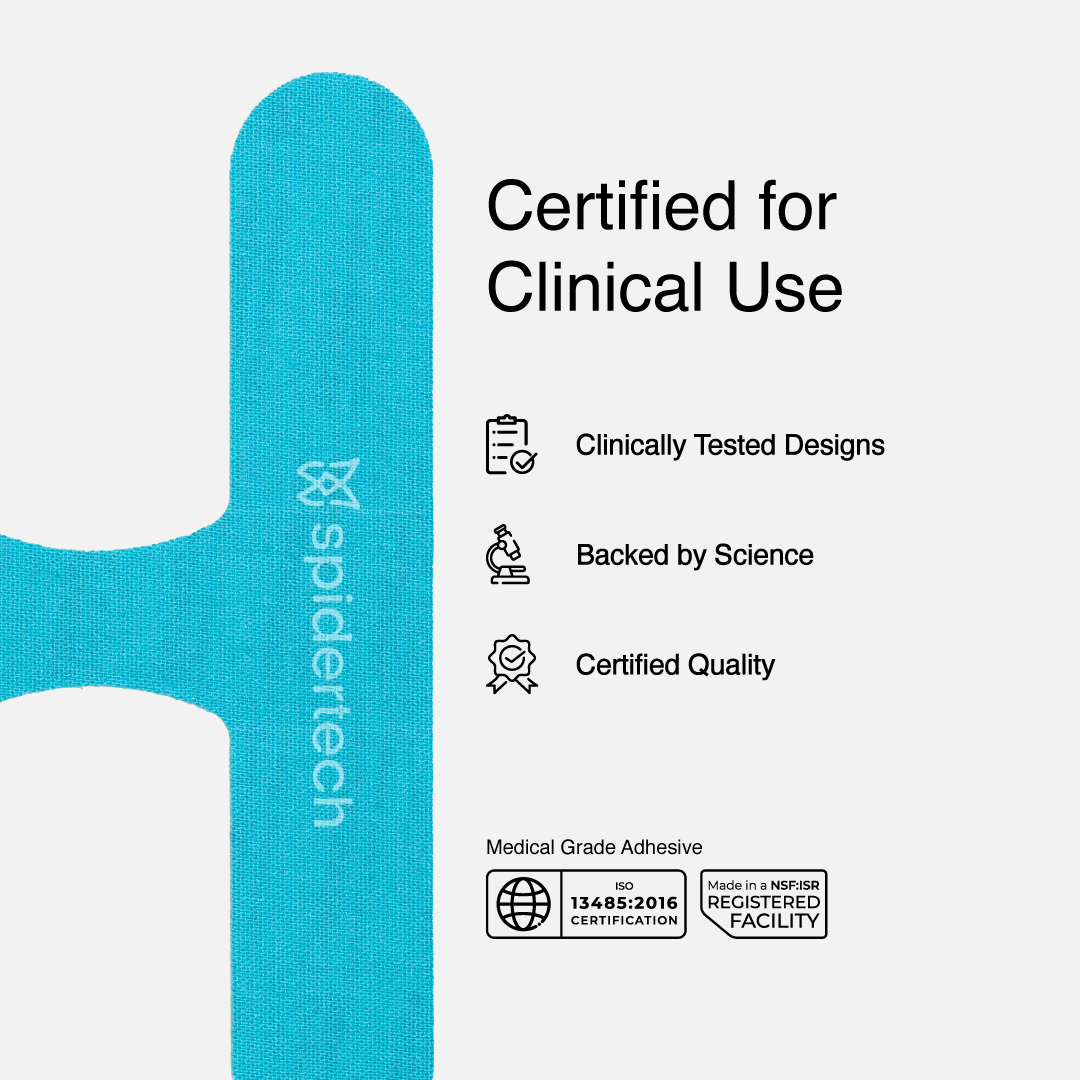

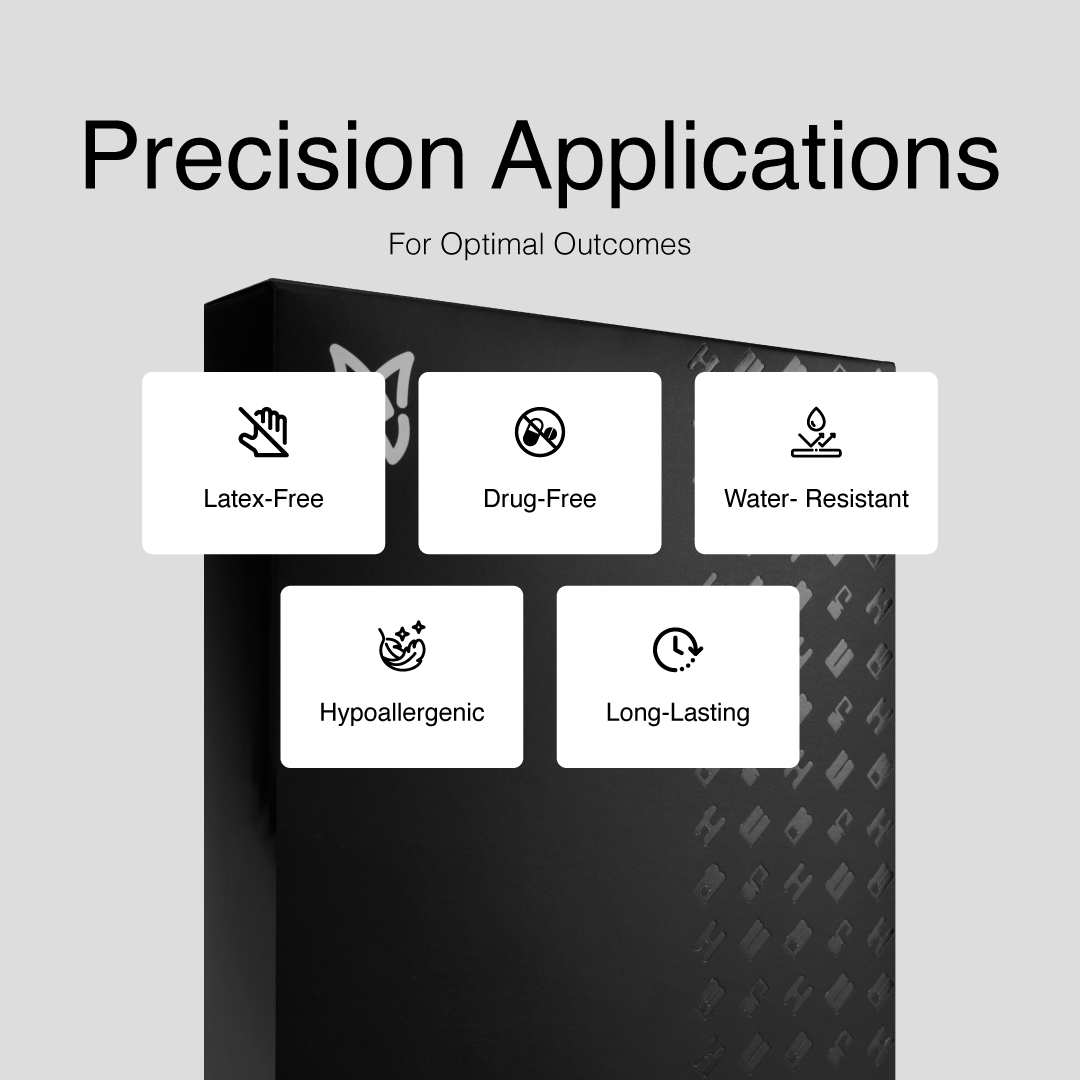







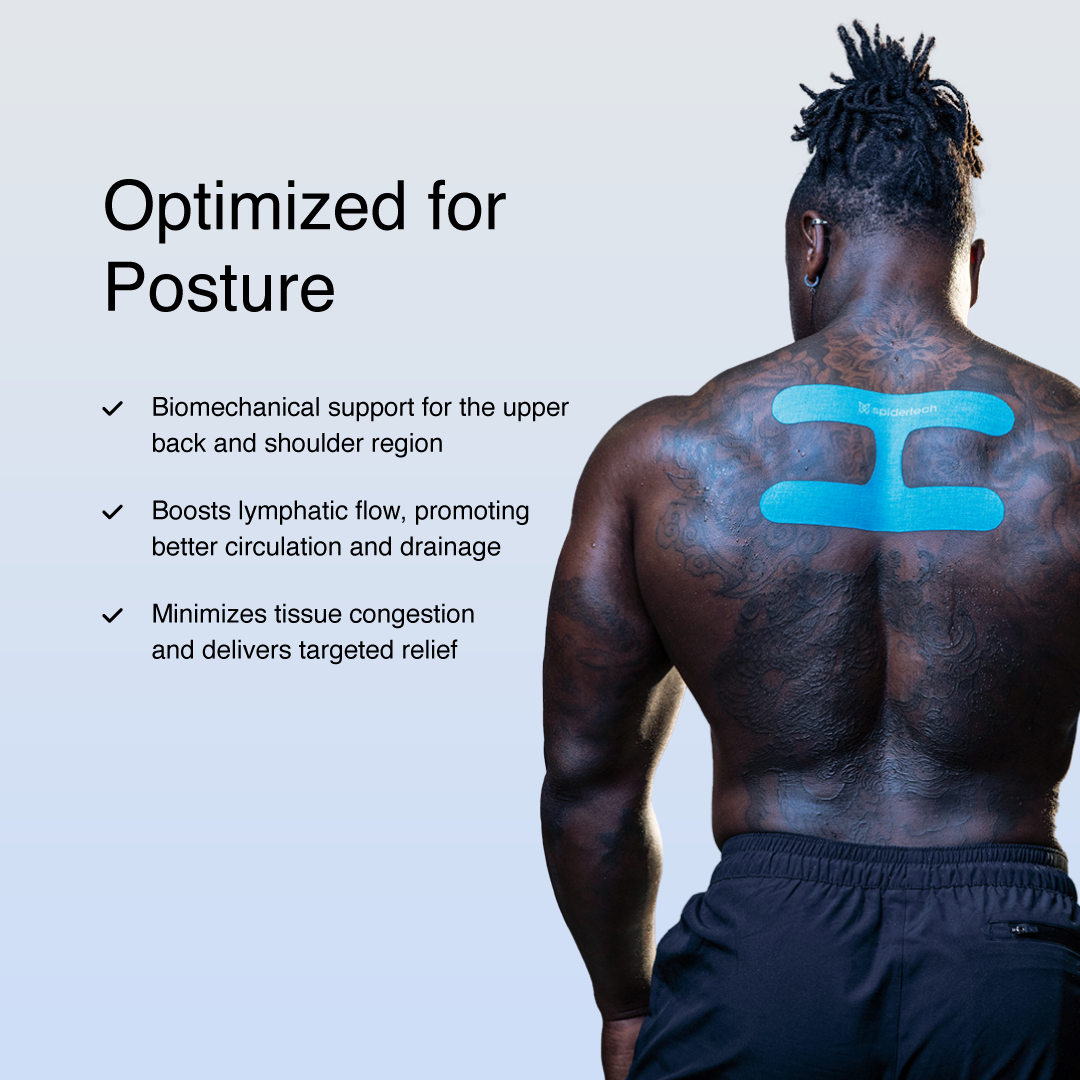
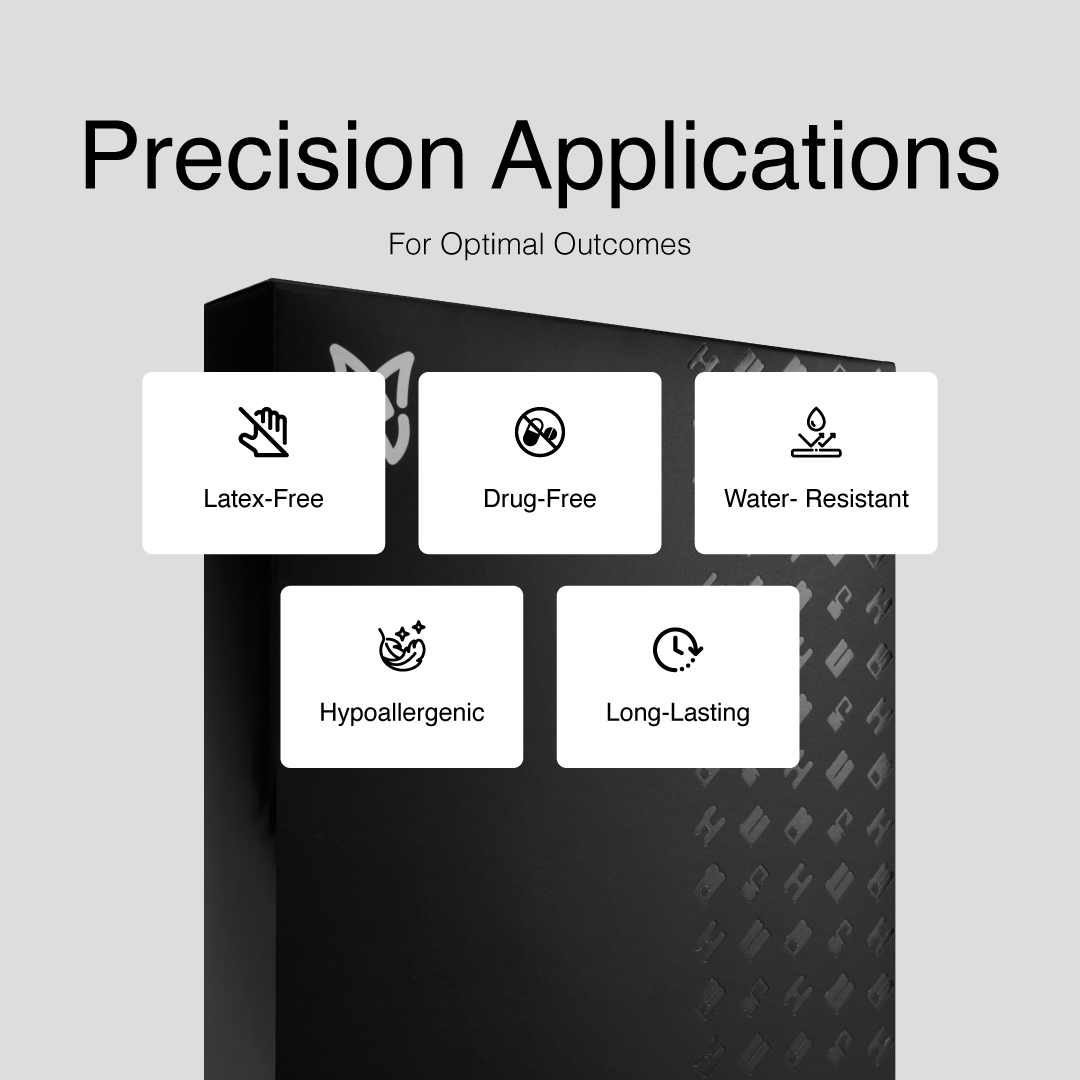






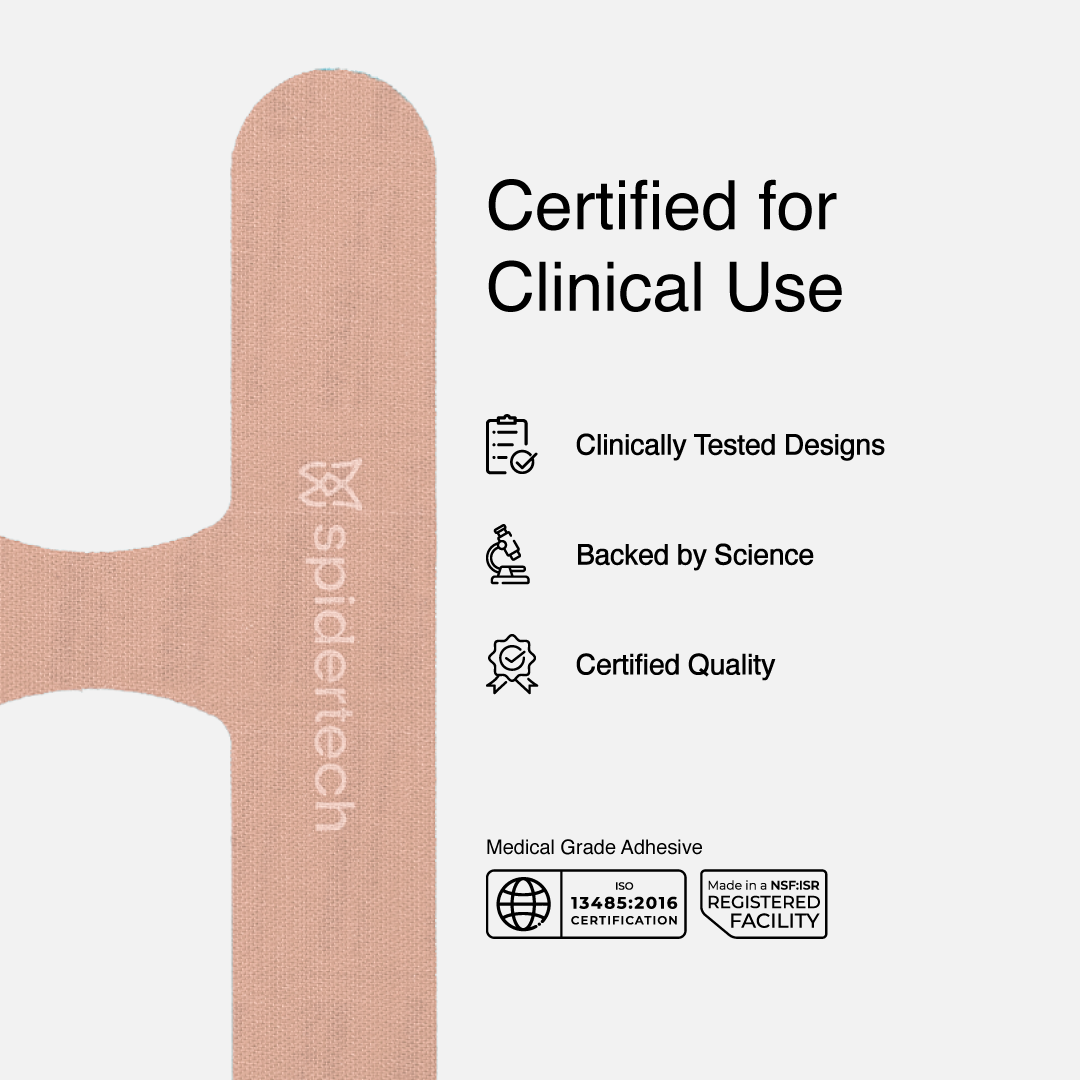
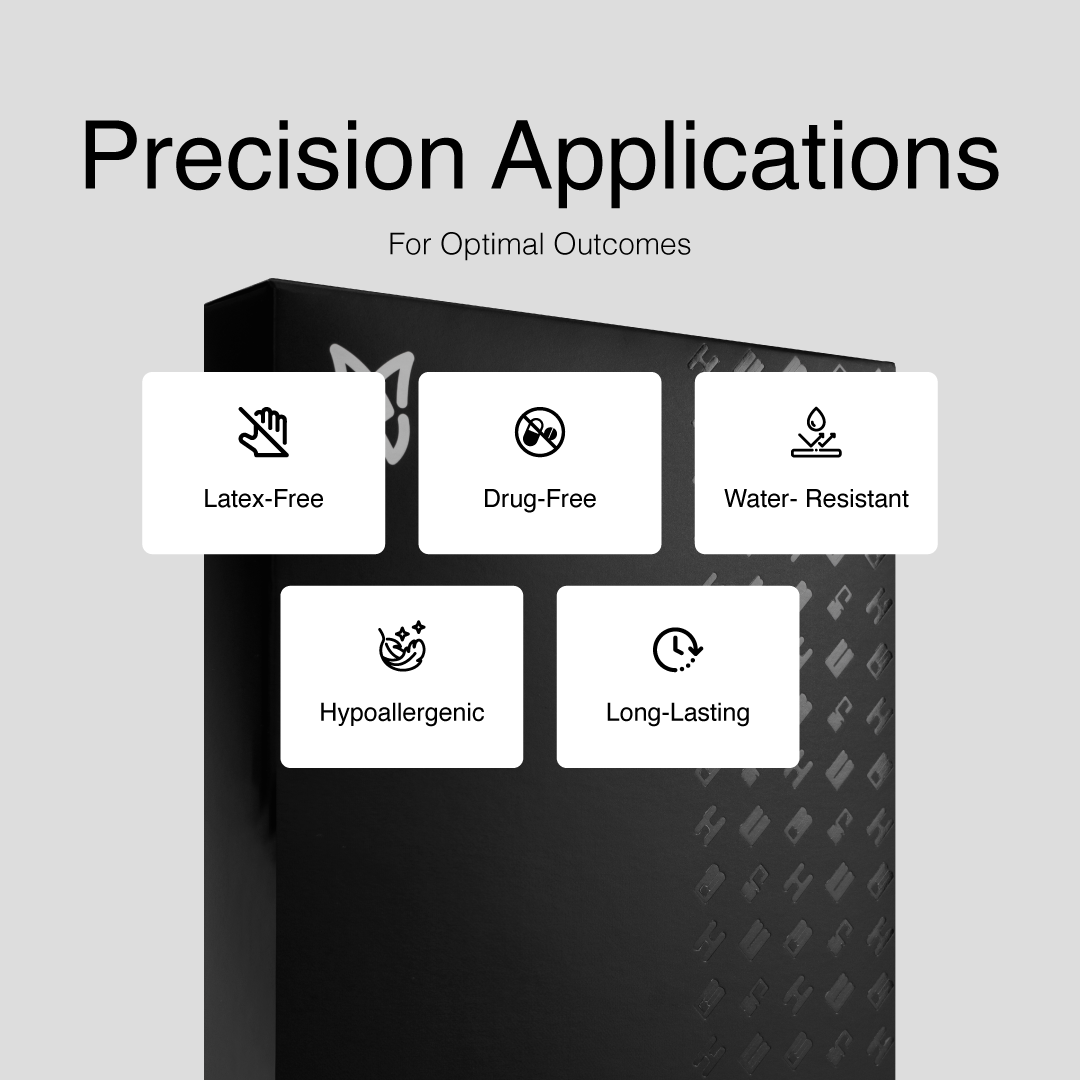





Pro Postural
The Pro Posture is designed by leveraging leading research and is precision-engineered to cover the entire upper back and shoulder region. It provides exceptional biomechanical support, optimizes pain management, and enhances lymphatic circulation. Offering effective healing for conditions such as poor posture, shoulder injuries, and neck pain.
Designed to be one size fits all, hypoallergenic, and crafted with medical-grade adhesive to ensure maximum comfort and safety.